Can you schedule messages in Google Chat?
August 25, 2023 / Arvid Andersson
In today's fast-paced communication landscape, staying on top of your messages can be a challenge. We've all been there, trying to send important messages at the perfect time. If you use Google Chat in Workspace, there's a simple solution: Send It Later for Google Chat.
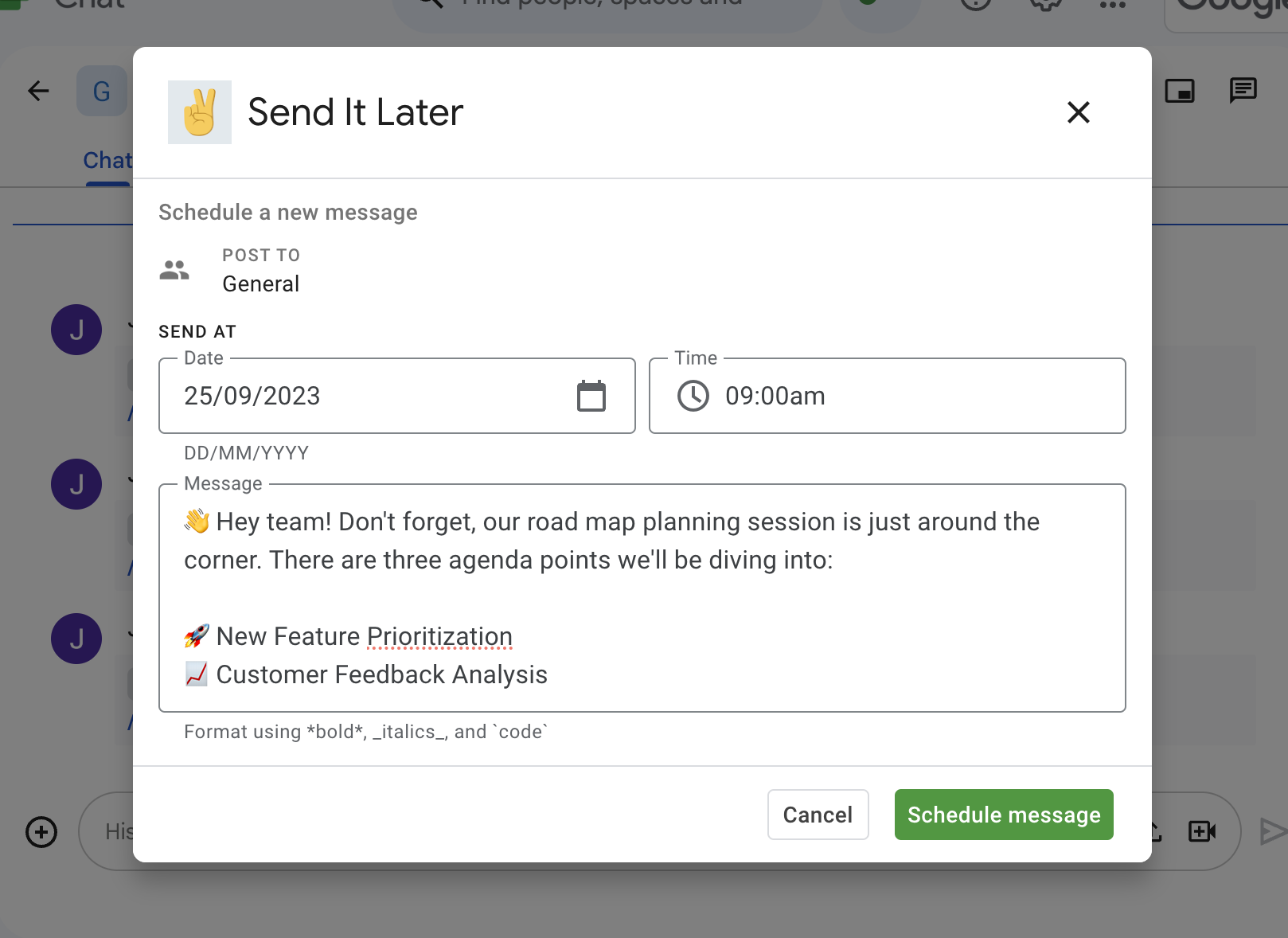
Use the command /later to open a easy-to-use dialog for scheduling messages in Google Chat.
Find it in the Google Workspace marketplace →
Mastering Time with Send It Later
Imagine this scenario: you're hit by a stroke of brilliance during the wee hours, but you don't want to disrupt your team's well-deserved downtime. Or perhaps you're collaborating across various time zones and want to ensure your message reaches everyone when it's most convenient. Enter Send It Later, your trusty sidekick in the quest for perfectly timed communication. This Google Chat add-on empowers you to schedule messages for future delivery, allowing you to craft messages at your peak and send them on a schedule.
Key points for using Send It Later for Google Chat:
- Natural Conversations: Your scheduled messages blend seamlessly into the conversation, appearing like messages sent in real-time.
- Promoting Well-being: By scheduling messages, you contribute to a healthier digital culture, ensuring messages are delivered at optimal times.
- Freedom and Efficiency: Craft messages in advance and strategically schedule them, freeing up your time for other tasks.
How to Schedule with Send It Later
Using Send It Later to delay message sending is easy. Here are a few examples of how you can use it to schedule message sending in Google Chat:
- Open the schedule message dialog: /later
- Schedule a message for tomorrow morning: /later Hey there! at 9am tomorrow
- Schedule a message in 5 minutes: /later Hey there! in 5 minutes
- Schedule a message in 3 hours: /later Hey in 3 hours
- Schedule a message for a specific time: /later Hey at 3pm today
- Use natural language: /later Hey at 9 tomorrow
- Be specific with date and time: /later Hey at 2 sept 9am
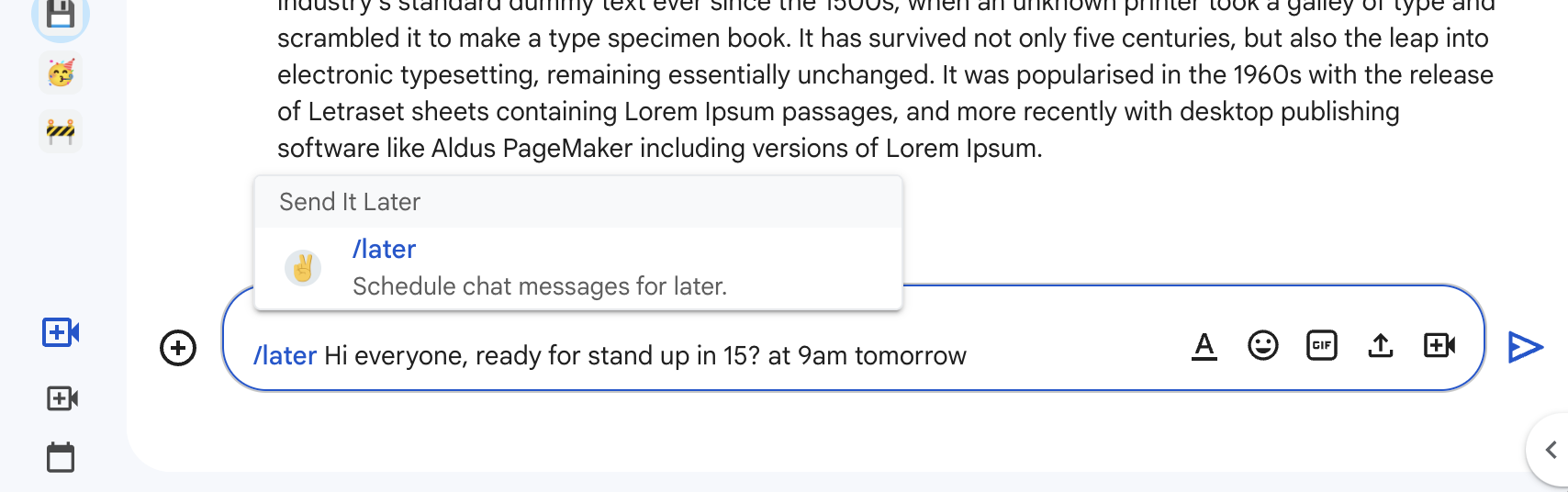
Empowering Your Communication
With Send It Later, you wield the power of time in your messages. Whether you're a morning person eager to get things rolling or a night owl planning the next day's outreach, this add-on guarantees your messages reach their recipients at the perfect moment.
So, can you schedule send in Google Workspace Chat? Absolutely! With Send It Later, you're the conductor of your messaging symphony, and your messages play in tune with your schedule. Give it a shot, your team's productivity, and your peace of mind will all thank you. Happy scheduling!